Three Steps to Realize Fast Design of Automobile Wheels in 3D CAD
Automobile wheel hub design is a pivotal part of automotive CAD design. How to flexibly and quickly design the 3D CAD model of the wheel? Become a common concern for wheel manufacturers and CAD designers. This article interviews Joe, a senior 3D CAD engineering designer in an automotive industry, to show how to quickly draw car wheels with 3D CAD in 3D CAD.
Car 3D CAD designer Joe said that the 3D CAD design of the wheel hub can be created by the hub base, the spoke creation, the Boolean and the hub base are Boolean, the wheel hub pattern is rotated, and the rounding function is used to make the final pour. Five steps, such as rounded corners, are performed. In these several steps, compared with other 3D cad design software, the operation process of Zhongwang 3D is simpler and clearer: the base and the spoke are independently and quickly modeled, and finally a Boolean operation can complete the main body modeling, which can be easily realized. Complete the quick drawing process:
1. The first step: the hub base is created
a. Open the middle 3D interface and insert a sketch to draw the shape of the hub.

b. Use the mid-view 3D rotation function to generate the modeling base with the X-axis as the rotation axis.
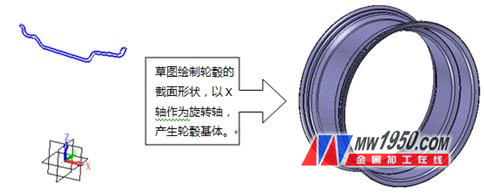
2. Step 2: Spoke creation
a. Use the Zhongwang 3D sketch function to draw the profile of the spoke
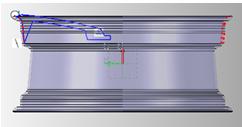
b. The rotation function generates the spoke shape with the X axis as the rotation axis
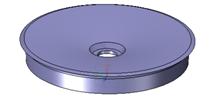
c. Cut the spoke gap, sketch the shape of the figure as the object of the stretch cut

d. Copying the cut feature with the Zhongwang 3D array function array
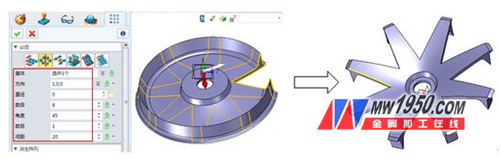
e. Sketch the mounting hole cross-section profile, rotate to remove the mounting hole, and the array yields 8 mounting holes

3. Step 3: Boolean operation of the spoke and hub base using Boolean operations

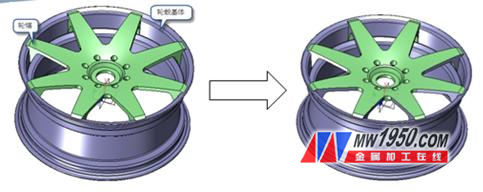
4. The fourth step: rotating the wheel pattern
a. draw a pattern shape
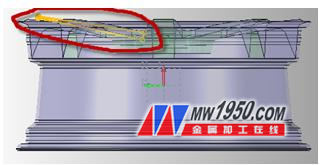
b. Using the 3D sketch of the Zhongwang 3D sketch to obtain the hub pattern, the array has a total of 8 resection features.
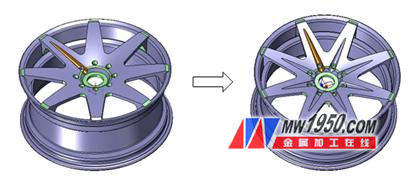
5. Step 5: Use the round function to make the final round decoration

At this point, after several steps of drawing, the rendering of the car wheel is completed (as shown below).

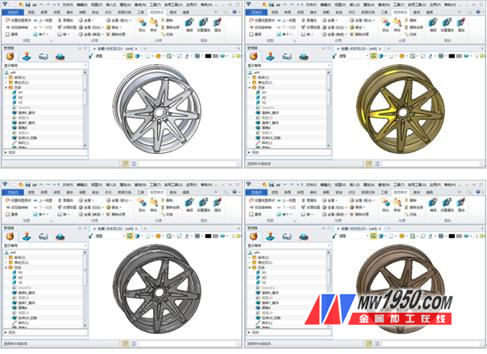
By demonstrating how to use 3D CAD to look at 3D with matrix and spoke independent and rapid modeling, and finally do a Boolean operation, you can complete the main body modeling and other steps to draw the car wheel, the powerful modeling, surface, and domestic 3D CAD software. The curve modeling function is very mature and can meet the needs of manufacturing enterprises. It is worth noting that the latest version of Zhongwang 3D 2013 adds direct output to the "3D Printer" (Print3D) function, which allows users to interact with 3D printers very quickly and easily, automatically outputting fast prints, compared to traditional mold making. Enterprises can build models faster, reducing the cost of a few weeks to one day or less, which greatly saves the production cost of the enterprise. If you are interested in learning how to draw 3D printing, please pay attention to the information on Zhongwang 3D official website. The 3D CAD drawings of the wheel hub of this paper can be downloaded free of charge. Welcome to the 3D drawing exchange area of ​​the Zhongwang Technology Community (http://).
Zhongwang 3D 3D CAD/CAM Free Download
Zhongwang 3D is the preferred brand of 3D CAD/CAM software for military enterprises recommended by the Ministry of Industry and Information Technology, providing enterprises with cost-effective 3D CAD/CAM legal solutions, modeling, mold, assembly, reverse engineering, sheet metal, 2-5 axis machining. And other functional modules are available. It is highly efficient and compatible with other 3D CAD software, easy to learn and use, and integrated with a rich library of parts, making 3D design/machining easier. Welcome to download free (), hotline: 4008-336-663.
Shower Set,Lift Rod Shower Set,Shower Set With Faucet,Thermostatic Shower Set
AIHUI Sanitary Ware , https://www.aihuisanitary.com